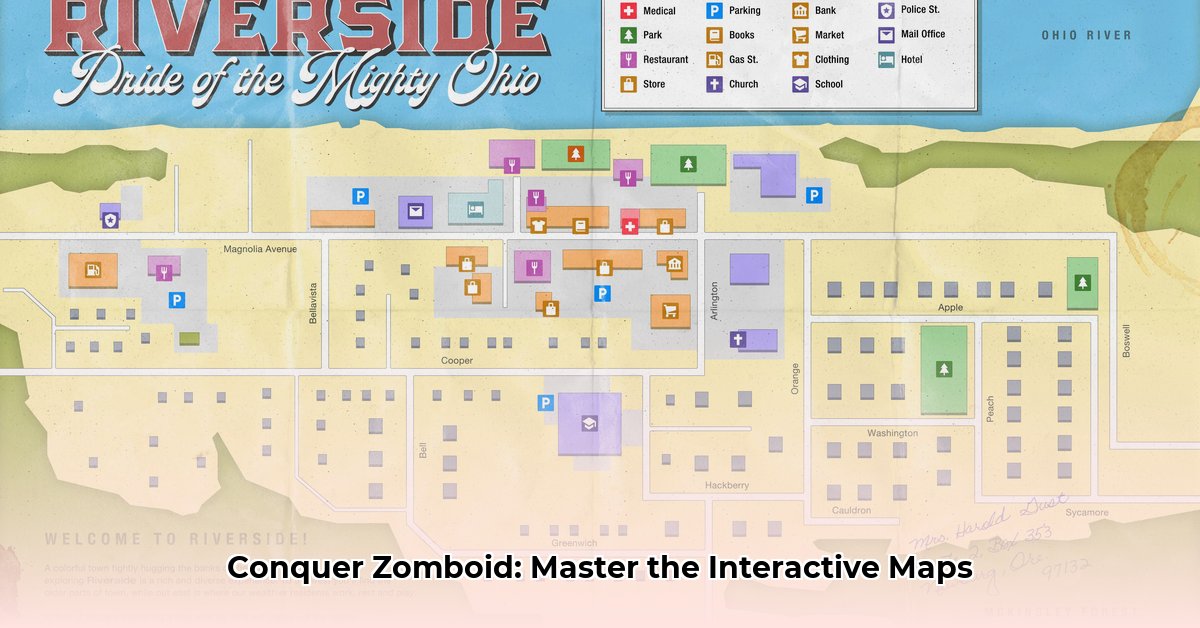Ready to conquer the zombie apocalypse in Project Zomboid? Knowing your way around is half the battle, and that’s where interactive maps come in. This guide will walk you through everything you need to know about choosing and using the best map for your survival strategy. We’ll explore official maps, delve into community-created options, and show you how to avoid common mistakes. Get ready to level up your gameplay with the power of the perfect map, discovering hidden locations and critical resources!
Project Zomboid Interactive Maps: Finding the Best Resources and Locations
Knowing your way around is incredibly important when scavenging for resources and establishing safe havens. This comprehensive guide will help you navigate the interactive map options available, enabling you to select the perfect tool to match your survival style. Forget blindly stumbling through zombie-infested areas – let’s equip you with knowledge of interactive maps, resource locations, zombie hotspots, and essential survival tips!
The Official Project Zomboid Map: Mastering the Basics
The official Project Zomboid map serves as a solid foundation for navigation. Accessible within the game, it provides a general overview of the world’s layout. It’s your starting point, giving you a lay of the land, but it lacks detailed information many players seek for strategic planning.
While helpful, the official map doesn’t reveal hidden stashes or pinpoint zombie concentrations. It’s a basic road map, not a treasure map. Consider it your initial guide, but be prepared to explore further with community-made options.
Community-Made Project Zomboid Interactive Maps: Unleashing a Wealth of Information
Community-made maps provide a wealth of extra information. They enhance the base game, offering detail the official map lacks, and are like having a secret weapon in your survival arsenal. They offer detailed building interiors and potential zombie spawn zones. Here’s a breakdown of some popular choices:
- B42Map: B42Map has a clean, user-friendly design for easy navigation. Its regular updates ensure accuracy, providing players with reliable information. Think of it as your well-maintained toolbox – always ready and easy to use.
- PZFans: PZFans is packed with survival information, offering comprehensive coverage of the game world. It reveals locations and details other maps may miss. However, its wealth of information can be overwhelming for some players. It’s like a complete encyclopedia – detailed and thorough, but requiring time to navigate.
- Six’s Map: Six’s Map stands out with detailed layouts and an incredible level of detail. It’s known for its intricate design, with the tradeoff of less frequent updates. It’s like a carefully crafted painting – beautiful and detailed, but expect longer intervals between new additions.
- GameMaps.net: GameMaps.net provides a balanced overview, offering a middle ground for players seeking simplicity and detail. It offers a concise summary, without overwhelming players with unnecessary details.
These community-driven efforts offer incredible detail, but remember they’re created by volunteers. Inaccuracies can occur, and update frequency varies.
Comparing Project Zomboid Interactive Maps: Accuracy, Functionality, and Detail
Let’s compare the strengths and weaknesses of each map to help you choose the best one for your needs:
| Map | Accuracy | Update Frequency | Detail Level | Performance | Ease of Use |
|---|---|---|---|---|---|
| Official Map | Very High | Moderate | Low | Excellent | Excellent |
| B42Map | High | High | Moderate | Good | Excellent |
| PZFans | High | Moderate | Very High | Moderate | Good |
| Six’s Map | Very High | Low | Very High | Good | Good |
| GameMaps.net | Moderate | Moderate | Moderate | Excellent | Excellent |
Choosing the Right Project Zomboid Interactive Map: Tailoring to Your Needs
The ideal interactive map depends on your preferences. Beginners may find the official map or B42Map easier to use, while experienced players may prefer PZFans or Six’s Map for their depth. Consider your play style and desired level of detail to make the best choice.
Best Practices and Troubleshooting Tips for Interactive Map Users
Community maps are constantly evolving. Minor inaccuracies may occur, such as missing buildings. Report any errors or bugs you find to the map creators – this feedback contributes to their work. Using multiple maps to cross-reference information is a great way to ensure accuracy. Keep in mind that the game uses procedural generation, so perfect accuracy is almost impossible.
Beyond the Map: Essential Tools for Enhanced Survival
Interactive maps are valuable, but they’re not the only way to enhance your Project Zomboid experience. Consider using mods to further customize your gameplay. Mods that improve inventory management or provide item tracking can enhance your strategic planning.
Remember, survival in the zombie apocalypse requires careful planning and resourcefulness. Selecting the right map is a critical step, so take the time to explore your options and find the tool that best suits your needs. Happy scavenging!
How to Compare Different Project Zomboid Map Resources for Accuracy and Gameplay
Key Takeaways:
- Project Zomboid’s modding community offers many map options, providing flexibility.
- Map compatibility problems arise from overlapping modifications.
- Using the correct map depends on experience, playstyle, and technical understanding.
- Knowing interactive map limits and helping the community makes the game better.
The Official Project Zomboid Map: Key Features
The official Knox County map is the base of your Project Zomboid experience. While not as detailed as community maps, it provides an accurate representation of the game world. It’s seamlessly integrated and requires no extra downloads, making it a reliable choice for all players.
The official map provides consistency, but it lacks the advanced features found in community creations. Its scope is fixed, limiting creative options. While expansion packs enhance the experience, they don’t provide infinite customizability.
Community-Made Maps: Exploring the Best Options
The Project Zomboid community has created various interactive maps, each with unique strengths and weaknesses. Knowing how to compare these resources is essential for optimizing your gameplay. Let’s examine some popular options:
Example Community Map 1:
- Description: Expands upon the original map, adding new locations and resources.
- Accuracy: Generally accurate but may contain minor inconsistencies.
- Maintenance: Regularly updated with bug fixes and new content.
- Performance: Generally good, but performance may decrease on less powerful machines.
- Link: [Insert Link Here]
Example Community Map 2:
- Description: An original map with unique locations and challenges.
- Accuracy: Accuracy is based on creative design rather than real-world equivalents.
- Maintenance: Update frequency varies; check the mod page for details.
- Performance: May impact performance, depending on system specifications.
- Link: [Insert Link Here]
Incorporating Advanced Mapping Techniques for Expert Navigation
To truly master Project Zomboid’s map system, consider employing advanced techniques that combine different map resources and in-game tools. This multi-layered approach enhances accuracy and provides a more comprehensive understanding of the game world, thereby maximizing your chances of survival.
-
Multi-Map Overlaying: Utilize multiple interactive maps simultaneously to cross-reference information. This technique mitigates the risk of relying on a single, potentially inaccurate source. Overlaying different maps allows you to identify discrepancies and fill in gaps, providing a more complete picture of the terrain, building layouts, and resource locations.
-
GPS Integration (Mod-Based): Enhance your in-game navigation by incorporating GPS mods that allow you to track your movement and mark locations on the map in real-time. These mods provide a dynamic, interactive mapping experience that adapts to your exploration, and it ensures you don’t get lost while venturing into uncharted territories.
-
Custom Annotation System: Develop a custom annotation system to document critical information directly on your map. Use color-coded symbols and labels to mark safe houses, resource caches, zombie hotspots, and other areas of interest. This personalized mapping strategy allows you to create a comprehensive survival guide tailored to your specific gameplay style.
-
Drone Reconnaissance (Mod-Based): Explore inaccessible or dangerous areas with drone reconnaissance mods. These mods enable you to remotely survey the environment, identify threats, and locate valuable resources without risking direct confrontation. The aerial perspective offers a strategic advantage that can significantly improve your survival odds.
Addressing Common Map-Related Issues in Project Zomboid
Despite their value, interactive maps can sometimes present challenges. Here’s how to troubleshoot common problems and ensure a smooth mapping experience.
- Map Conflicts: When installing multiple map mods, conflicts can arise due to overlapping cell modifications. To resolve these issues, use tools like Mapcell-Checker to identify and resolve conflicts. Prioritize essential mods and ensure compatibility to maintain game stability.
- Outdated Information: Community-made maps may not always reflect the latest game updates, leading to inaccurate information. Cross-reference map data with in-game observations and community forums to ensure accuracy. Report any discrepancies to map creators to help maintain their work.
- Performance Impact: Highly detailed maps can negatively impact game performance, particularly on less powerful systems. Optimize graphics settings and disable unnecessary mods to improve performance. Consider using lower-resolution map versions or reducing the number of active map mods.
*
- How to Fix Installation Stopped Xbox One Digital Download - February 15, 2026
- Resolve Game Not Installing on Xbox One Installation Problems - February 14, 2026
- Troubleshoot When Disc Installation Stopped on Xbox One - February 13, 2026