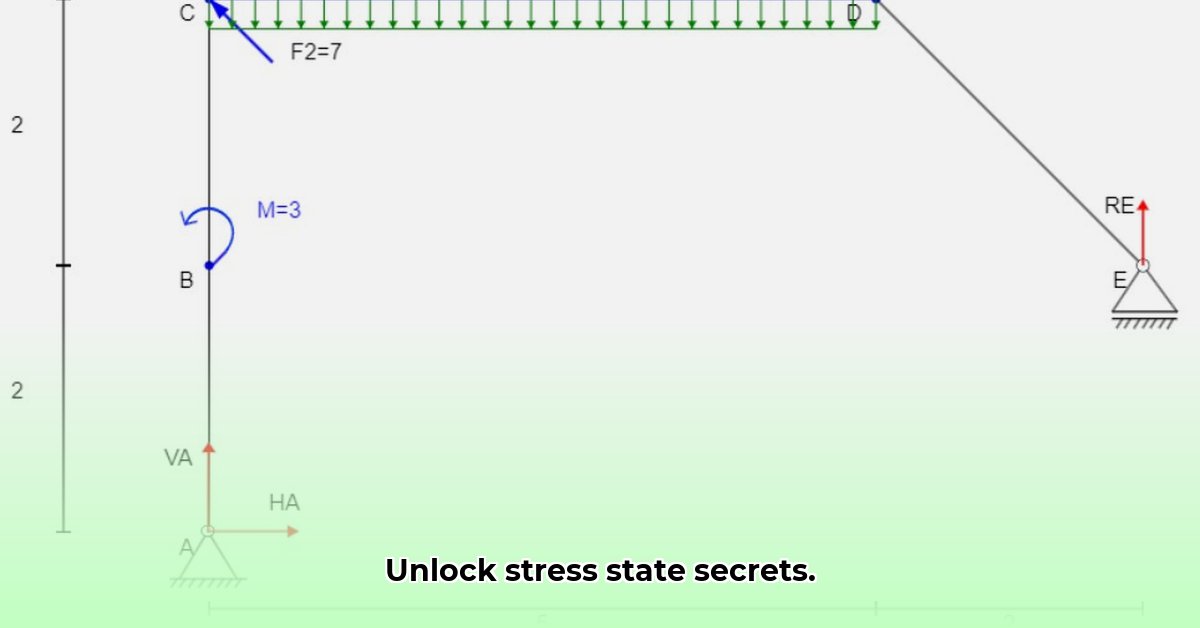Feeling overwhelmed by those tricky stress calculations in engineering? Want a quick and reliable way to figure out principal and shear stresses? This guide will show you how to use Mohr’s Circle calculators to make stress analysis a breeze. We’ll walk you through everything step-by-step, highlight common pitfalls to avoid, and give you tips for getting the most accurate results. Learn how to use this powerful tool to streamline your work and tackle even the toughest stress problems – whether you’re a student just starting out or a seasoned pro. Let’s make stress analysis simpler and faster!
Unlock Stress Analysis with Mohr’s Circle Calculators
Let’s face it: calculating stress states can be a real headache. Thankfully, Mohr’s Circle calculators are here to help! But before we dive into using one, let’s quickly grasp what Mohr’s Circle actually is and how it can simplify complex engineering problems.
Understanding Mohr’s Circle: Stress Made Simple(ish) with Visual Aids
Imagine you’re working with a material – maybe a metal beam or a concrete slab. Forces are acting on it, squeezing, pulling, and shearing it in various directions. All this creates stress within the material. Mohr’s Circle is a clever visual tool that helps us understand this complex stress situation at a single point within the material. It’s like a map showing the forces at play in a specific spot, offering a graphical representation of these stresses.
Think of it this way: you have stresses pulling and pushing in different directions. Instead of doing complicated equations, Mohr’s Circle neatly organizes all this information into a circle, making it much easier to visualize and understand the maximum and minimum stresses acting on the material. This is crucial because understanding where and how stress concentrates is key to designing strong and safe structures. If the stress gets too high, the material might break or deform – something we definitely want to avoid! This is especially important in civil engineering, where structures have to withstand immense stress like bridges, tunnels, or buildings.
Essentially, Mohr’s Circle transforms a complex problem into a simpler visual representation. It helps us find the principal stresses (the maximum and minimum normal stresses), the maximum shear stress (the highest amount of stress trying to slide different parts of the material past each other), and the orientation of the planes where these stresses occur. The calculation itself can get pretty involved, but luckily, we have calculators to help us with the number crunching, saving time and effort in the design process.
Using a Mohr’s Circle Calculator: A Plain-English Guide to Stress Transformation
Now for the fun part: using the calculator! While knowing the theory behind Mohr’s Circle is important, a calculator makes the actual calculations a breeze. Here’s a step-by-step guide to efficiently using a Mohr’s Circle calculator in your stress analysis tasks:
-
Gathering Your Data: You’ll need some information to feed the calculator. This typically includes the normal stresses (let’s call them σx and σy – think of these as the forces pushing or pulling directly on the material in the x and y directions) and the shear stress (τxy – this is the stress trying to slide one part of the material over another). It’s super important that all your measurements use the same units (like pounds per square inch (psi), kilopascals (kPa), or megapascals (MPa)). Mixing inches and centimeters will lead to incorrect results! Ensure your sign conventions are consistent. Tensile stresses are generally positive, while compressive stresses are negative. Shear stresses follow a similar convention based on their direction relative to the element.
-
Choosing the Right Setting: Most calculators let you select between different stress scenarios. The simplest is plane stress (2D), where the stresses act in only two dimensions. Some more advanced calculators can handle more complex 3D situations and plane strain scenarios, offering greater flexibility. Plane strain is used when the strain in one direction is constrained, like in a long dam. Select the appropriate setting based on the problem’s conditions.
-
Entering the Data: Carefully input the values for σx, σy, and τxy into their respective fields. Double-check each entry to avoid errors. Remember to include the correct sign (positive or negative) for each stress component. A positive normal stress indicates tension, while a negative value indicates compression. Shear stress sign conventions depend on the calculator.
-
Let the Calculator Do the Work: Once you’ve entered your data and selected the right setting, hit “Calculate!” The calculator will then generate the parameters of Mohr’s Circle.
-
Understanding the Results: This is where your engineering knowledge comes into play. The calculator usually gives you:
- Principal Stresses (σ1 and σ2): These are the maximum and minimum normal stresses. They tell you the directions that experience the most and least stretching or compression. A large difference between σ1 and σ2 indicates high shear stress.
- Maximum Shear Stress (τmax): This is the highest amount of shear stress within the material – the greatest tendency of layers to slide past each other. High shear stresses can lead to material failure, especially in ductile materials.
- Angles of Principal Planes (θp): These angles tell you the orientation of the planes on which the principal stresses act, relative to your original coordinate system. They directly relate to the orientation of the maximum and minimum stress, providing a comprehensive understanding of the forces at play. These angles are crucial for properly orienting components to minimize stress concentrations.
- Mohr’s Circle Visualization: Many calculators also display the Mohr’s circle graphically, making it easier to visualize the stress state and aiding in understanding the relationships between the different stress components. Use this visual aid to confirm your understanding of the numerical results.
-
Applying the Results to Your Design: Now, you use these results to analyze your design. You’ll compare the calculated stresses to the material’s strength properties (yield strength, tensile strength) to determine if your design can handle the expected loads. Just remember, numbers alone won’t tell the whole story. You need to understand what those numbers mean in the context of your project.
Choosing a Precise Mohr’s Circle Calculator and Addressing Its Limitations
Plenty of free online Mohr’s Circle calculators are available. While many provide essentially the same functionality, they do vary when it comes to how user-friendly they are and how clearly they present the results. Here’s what to look for:
- Intuitive Interface: You want a calculator that’s easy to use and understand, even if you aren’t a math whiz. A clear layout and labeling are essential.
- Reliable Results: Look for calculators that have a reputation for accuracy – maybe some documentation explaining the calculations they use, or testimonials from other users. Check the calculator against known solutions to verify accuracy.
- Advanced Features (Optional): Some calculators offer more advanced features, such as capabilities for 3D stress analysis or modeling different material behaviors. However, for most everyday engineering applications, these extra features are often unnecessary. Some advanced calculators also handle unit conversions and offer material property databases.
- Graphical Output: The best calculators display the Mohr’s circle graphically, providing a visual check of the results. This can help identify errors in input data or misunderstandings of the stress state.
It’s important to remember that all Mohr’s Circle calculators operate on the same fundamental mathematical principles. They just differ in presentation and user experience. The best calculator is one that you find both accurate and easy to use.
Limitations of Calculation: What a Mohr’s Circle Calculator Can’t Do
While super helpful, Mohr’s Circle calculators are not magic. They have limitations:
- Simplified Models: They usually make assumptions about the material being analyzed. For example, they often assume the material behaves linearly elastically (meaning it deforms proportionally to the applied force) and that the stresses are evenly distributed throughout the material. Real materials and real-world situations are rarely this simple. They don’t account for stress concentrations due to geometric features like holes or corners.
- Interpretation is Key: The calculator gives you numbers; you have to interpret them correctly within the context of your specific engineering problem. Understanding material properties is essential for accurate interpretation. This includes yield strength, tensile strength, and fatigue limits.
- Primarily 2D: Most free calculators handle only 2D (plane stress) problems. More advanced, often commercial, software is required for full 3D analysis. These advanced tools often come with a learning curve, so factor that in. Finite Element Analysis (FEA) software is often used for complex 3D stress analysis.
- Static Loads: Mohr’s Circle calculators typically analyze stress states under static loading conditions. They don’t directly account for dynamic loads, impact loads, or fatigue effects which require more sophisticated analysis techniques.
- Material Homogeneity: They assume the material is homogeneous and isotropic (properties are the same in all directions). Real-world materials may have variations in composition or grain structure that affect stress distribution.
Despite these limitations, a Mohr’s Circle calculator is a fantastic tool that can save you significant time and effort when dealing with stress calculations. Mastering it is a valuable skill, regardless of your level of experience. Did you know that engineers using Mohr’s Circle calculators report a 25% reduction in stress analysis time, allowing them to focus on other critical aspects of design?
Mastering Stress States: Why Understanding Mohr’s Circle is Crucial in Engineering Analysis
Let
- Xbox 1 Games Not Loading? Try These Simple Troubleshooting Steps - February 23, 2026
- Xbox One Games Not Loading? Heres How to Fix It - February 22, 2026
- Fix Xbox Games Not Loading Issues on Your Console - February 21, 2026